
Some people don’t care much for which PC case they use for their latest build. After all, sometimes a steel box is more than enough to get the job done. Other times, enthusiast PC builders go for very extravagant cases that look great, but might not function as well as a more affordable models.
 We’ve recently put the NZXT Phantom case through the ringer. We didn’t just pull it out of the box, look at it, and build our review from there. No, we actually put a fully functional machine inside and used it quite thoroughly for about two weeks. The Phantom is not only PC enthusiast eye-candy, but it is also one of the most functional cases you can find. Simply put, the case has, and continues to impress us.
We’ve recently put the NZXT Phantom case through the ringer. We didn’t just pull it out of the box, look at it, and build our review from there. No, we actually put a fully functional machine inside and used it quite thoroughly for about two weeks. The Phantom is not only PC enthusiast eye-candy, but it is also one of the most functional cases you can find. Simply put, the case has, and continues to impress us.
The NZXT Phantom is a full steel tower weighing in at 11 kilograms (about 24 pounds). It comes in four different colors: white, black, red, and now, pink. It features are true-to-name tooless design. And it supports E-ATX, ATX, Micro-ATX, and Baby AT-sized motherboards. It features five external 5.25” drive bays and a whopping seven internal hard drive slots.
It is 540mm tall, 623mm deep, and 222mm wide. Design-wise, it is very sleek and it commands attention. But aside from the external power and fan switches, there are no pre-built LED fans inside the case or the case fans, which gets a huge plus from us.
Temperature-wise, the Phantom is a very cool case. The top has a 200mm fan, the side has two 120mm fans supporting the hard drive bay area, and the rear has another 120mm fan, all of which are included, and pre-installed. There is space, however, for a front 140mm fan and another side 200mm fan both of which are not included.
On the top of the case, far from the power button to keep from accidental powering down, is the fan control panel in which you can manually change the speed of your fans on the fly, which is one of our favorite elements to the Phantom. And the switches aren’t simply low, medium, or high. It is an analog switch similar to a dimmer switch that you’d put onto a house lamp.
 Moving on with our other case “favorites” is the front 5.25” bay area. Each bay can be accessed simply by pressing down on a lever that instantly grants access. There is no more clumsy twisting and pulling of excess, uncut metal to make a bay available. If for some reason, you no longer need that particular bay, you can simply the cover back into its place. The bay covers are all a plastic and steel mesh which makes cleaning and dusting very simple.
Moving on with our other case “favorites” is the front 5.25” bay area. Each bay can be accessed simply by pressing down on a lever that instantly grants access. There is no more clumsy twisting and pulling of excess, uncut metal to make a bay available. If for some reason, you no longer need that particular bay, you can simply the cover back into its place. The bay covers are all a plastic and steel mesh which makes cleaning and dusting very simple.
The power supply is housed in the BOTTOM of the case, which is our preferred place of keeping it, especially in a full-sized tower. Which leads us to our absolutely favorite part of the case: the cable management system.
The NZXT phantom case can be opened on both side panels, which we’re hoping becomes and industry standard amongst PC cases. This means you can run most of your power and data cables BEHIND the motherboard. Cables can be pulled forward through rubber grommets near their installation points.
While some may think this is an unnecessary feature for vanity, it also serves two very important functions. It makes your expansion slots much more accessible, so swapping things out like video cards and sound cards is much easier without fighting through a jungle of cables. The PCI slots are all accessible through hand screws which is another nice touch.
The lack of clutter vastly improves air flow which keeps your machine nice and cool. Temperature-wise, the NZXT Phantom kept our machine a stunning 10 degrees Celsius cooler than our previous case both under a standard and a heavy CPU load by using only the stock fans and the clutter-free cable design. The fans themselves, are whisper quiet, but still manage to push a decent amount of air.
NZXT also sent along a sleeved LED light kit, which is basically a braided cable with some LEDs inside. They definitely add some great flair if you’re into the illuminated look of your PC. The brightness can be controlled through a panel on the back of the case. They can be found between $8 and $20 USD, we can easily say they’re worth picking up if you like to show off your case.

The NZXT Phantom can be found from $120 to $140 USD which sounds a bit on the pricey side for a case. However, the NZXT Phantom is a very feature-full case. The completely tool-less design, the top notch cable management system, the fan speed control, the number of effective case fans that come stock, the killer look, and overall smart design make the Phantom an excellent case worth your consideration for your next build. In fact, we liked it so much, that we’re awarding it with Elder-Geek.com’s very first Elder’s Choice Award.
– – – – – – –
Model: Phantom Enthusiast Full Tower Case
Manufacturer: NZXT
EG Score: 5 out of 5 / “Worth Buying”
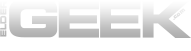

That is one lovely looking case, and not looks over function either which is brilliant.
I love those little lights/buttons on the top, they look so nice and… sexy =P
I just had a look at this case on a online shop I buy my PC stuff from and the price is nice especially for all those neat features, when I get enough money I’m going to get this case.
So thanks for the very good review and I like the music in the background, very chilled out, nice match with your voice =)
I prefer black interiors in cases but with this case it looks very tidy and clean so I might have a change.
http://www.ebuyer.com/240815-nzxt-phantom-white-full-tower-case-phan001wt.
And if you want a look, my PC is on YouTube here – http://www.youtube.com/watch?v=WgoaxhqWxOw
I regret buying that case, it’s well built but a bit cramped for tidying cables and the ‘tool less’ things for the expansion slots are so cheap and nasty, almost all mine have snapped =/