The Tempest 410 Elite crafted midtower was Released by NZXT with cooling in mind. There is a lot of room for fans, and support for a large, all-in-one water cooling system. Standing 19 inches tall, 20 inches long, 8 inches deep, and weighing in at 17 pounds, the Tempest is a good sized, lightweight mid tower. Aesthetically, the black on black scheme, honeycombed mesh, and slanted side window give this case a look that says i’m here to work, but I like to party.
The front of the case includes three 5.25 bay slots and two 120 mm fans, all locked behind a cool looking wall of honeycombed mesh steel. These fans are mounted a bit differently than we’re used to, which we’ll show you later. The front panel is located on the upper right, and includes three usb ports, one usb 3.0 port, audio out and mic in. The top of the case is where you’ll find your power and reset buttons, plus a bit of ingenuity from NZXT. There is a push-release compartment to hold odds and ends, with a handy little divider in the middle. It’s not very deep, but we’re pretty sure you’ll find a use for it.
What we haven’t seen before is the wire guide just before the hidden compartment. Don’t want your wires hanging down in front of you DVD drive? Use this handy little add-on. Behind the hidden compartment you’ll find easy access to the top fans just by pulling from the back of the case. This is pretty convenient, considering this case doesn’t come with these fans installed by default. The side panel features a window on a slant for your inner workings viewing pleasure.
Inside the tempest you’ll find eight 3.5 inch drive bays. The bays feature a screwless rail design, making mounting a breeze, and saving you time if plan on using multiple hard drives. Installing the 5.25 drives is just as easy. Unlock the drive bay cover from the right side, and as you’re sliding in the drive, lift up the tab on the inside of the case to let it though. Drop the tab when the drive is in, and you’ll feel it lock in place.
The Tempest boosts airflow by offering you the option of two 140mm fans up top and a 120mm fan at the bottom. The honeycomb mesh design of the top and front of the case is designed to maximize the airflow of the six fans. You can also drop all the fans and use the Tempest’s built in support for two water cooling radiators.
The way the front two fans are mounted is unique. push in on either side of the fan, pull out, and the entire fan comes out. This is also how you insert you hard drives. The power connection is on the right hand side, which allows you to remove the fan without dealing with cables. We love the modular design, and just think how easy cleaning them will be.
Building with this case was simple. The standard cable management system we see in most cases today is present, which allows for a clean looking build. Good thing there’s a window so you can see it! If you’re taking a serious look at this under-a-hundred bucks case, be sure to pick up the three fans NZXT left out, unless you plan on going the water cooled route.
Before we sign off, there’s one more thing about this case you need to know. Each screw type comes in it’s own individually labeled bag, and they match up to the case manual. Thank you very much, and well done.
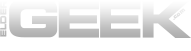
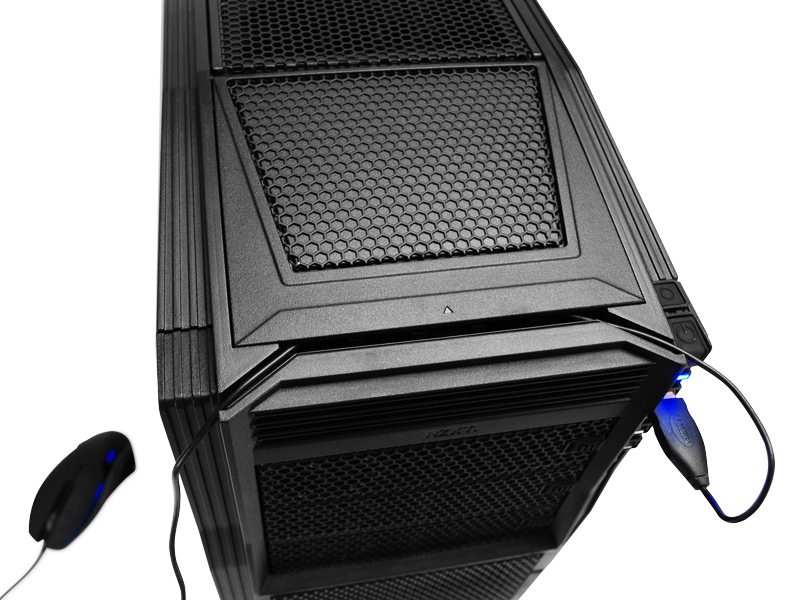

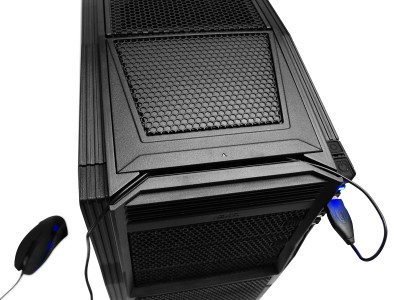
About 1:15 is that a Aperture Science drink mat? haha cool =P
I like the window on the side, it’s just the right size to show off what’s inside and doesn’t have a silly place for a fan to ruin the look… my case is like that =P
I love that modular fan design, everything should go modular, it would just make cleaning and tidying cbles so much more simple and quick, really nice case and review.
Ya caught me. I got that bit of Aperture swag at magfest.
I would love modular everything. I remember how excited I was when I found out about modular power supplies.
Haha cool, I’ve got a modular power supply, it’s the first and only modular one I’ve had since I built my PC a little while ago, it’s the Corsair HX750, a bit too much power for my PC being honest but I’m happy with it, I don’t think I’ll need to change it when or if I upgrade other parts like the video card either unless I go to a SLI/crossfire setup.
Is Magfest for anyone? or is it just for press and websites to get info or something?
http://www.magfest.org
Here’s a video Randy and I made of this years adventure.
http://www.youtube.com/watch?feature=player_detailpage&v=xTkCB7q46dc
It’s for everyone, it was a really good time.
Oh cool, thanks.
I just had a watch, cool video. Where is Magfest though? it says the address but nothing about the country it’s in, Las Vegas I’ll guess? it looks fair for ticket prices aswell especially the 4 day pass.
And I’ve always wanted to visit the GC in Germany(only over the channel for me so quite cheap) and E3, I’m saving =)
MAGFest is in the Washington D.C. area. This year it was at the Gaylord National Hotel and I don’t see why they wouldn’t keep it there next year.
bad ass case. nice review